Permission denied (publickey,gssapi-keyex,gssapi-with-mic).
If you have suddenly started getting public key error while login via ssh , it means either your authorized_keys permission’s are wrong or either your sshd_config as changed.
If you never disabled password authentication and enabled key authentication , later is the problem.
Solution –
To do that, open the file using the commands below.
vi /etc/ssh/sshd_config
Then comment and change the lines to match the ones below.
Make sure these lines are commented, meaning they have the (#) before it.
# PubkeyAuthentication yes
# AuthorizedKeyFile .ssh/authorized_keys
# PasswordAuthentication no
# ChallengeResponseAuthentication no
Save the file and reload SSH server by running the commands below.
service sshd reload
This will disable key authentication on your server.
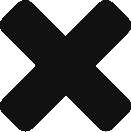

Comments (0)