We will enable SLAAC on interface R1-e0/0 which will receive prefix information from Router R6.
Step-1
Enable IPv6 Routing on R6
R6(config)#ipv6 unicast-routing
Step-2
Enable IPv6 and Add prefix on R6:
interface Ethernet0/1
ip address 192.168.100.10 255.255.255.0
ipv6 address 2000:1234:5678::6666:1/64
ipv6 enable
end
Step-3
Enable IPv6 Routing on R1
R1(config)#ipv6 unicast-routing
Step-4
Enable IPv6 and configure IPv6 auto-config R1:
interface Ethernet0/0
no ip address
ipv6 address autoconfig
ipv6 enable
end
Result:
R1#sh ipv6 interface ethernet 0/0
Ethernet0/0 is up, line protocol is up
IPv6 is enabled, link-local address is FE80::A8BB:CCFF:FE00:100
No Virtual link-local address(es):
Stateless address autoconfig enabled
Global unicast address(es):
2000:1234:5678:0:A8BB:CCFF:FE00:100, subnet is 2000:1234:5678::/64 [EUI/CAL/PRE]
valid lifetime 2591903 preferred lifetime 604703
Joined group address(es):
FF02::1
FF02::2
FF02::1:FF00:100
MTU is 1500 bytes
ICMP error messages limited to one every 100 milliseconds
ICMP redirects are enabled
ICMP unreachables are sent
ND DAD is enabled, number of DAD attempts: 1
ND reachable time is 30000 milliseconds (using 30000)
ND advertised reachable time is 0 (unspecified)
ND advertised retransmit interval is 0 (unspecified)
ND router advertisements are sent every 200 seconds
ND router advertisements live for 1800 seconds
ND advertised default router preference is Medium
Hosts use stateless autoconfig for addresses.
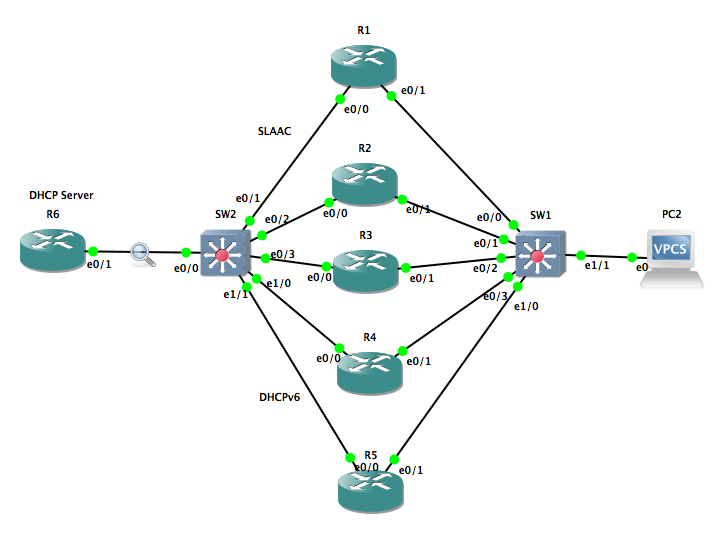
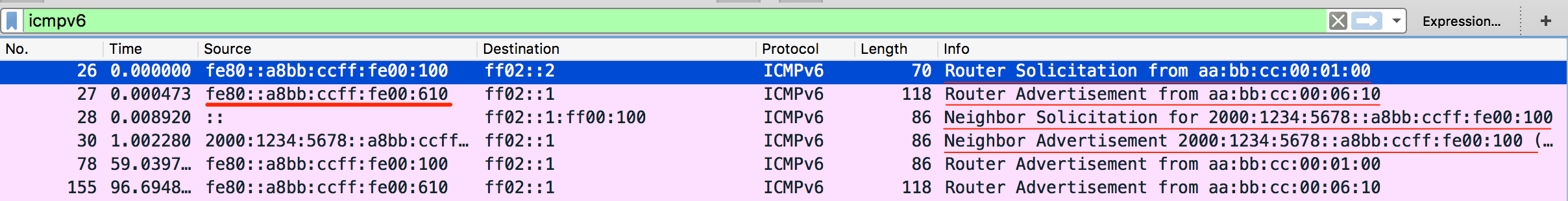
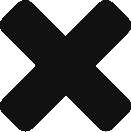

Comments (0)