shbang
shbang tells the interpretor how to execute this file.
Invoking python3 before the file is not needed with shbang.
i.e python3 test.py // not needed
Example:
#!/usr/bin/env python3
python code
Command Line Arguments
SYS module
sys module can be used to accept command line arguments to a program.
sys.argv returns a list of arguments passed to the program
– sys.argv[0] – always returns program name
– sys.argv[1] – gives 1st argument
Note: if you pass 2 arguments to the program then len(sys.argv) will be 3 as 0 element is always the program name.
Argparse module
argparse module was introduced in pyhton3 and is a enhanced version of sys module.
argparse makes a help menu with the added arguments, it can also accept True/False for options.
Actions:
store – stores the value in argument variable
store_true – stores true values
store_false – store false values
append – appends the arguments to a list
count – counts the number of arguments (-vvv)
version – can be used to retuen the version of the program
Type:
int – accept only integers
str – accept only strings
open – use to return a filedescription to open file
import argparse
parser = argparse.ArgumentParser() // initialize parser
parser.add_argument("echo") // add positional argument (default data type is string, action is store)
parser.add_argument("--verbose", help="increase output verbosity",
action="store_true") // add a optional argument
args = parser.parse_args() // parses arguments and returns a dict like object
if args.verbose:
print("verbosity turned on")
print(args.echo)
Files
Check if file exists
os modue can used to handle files on the system.
– os.path.isfile : Checks if file exists on the given location, Also follows symbolic links
– os.path.exists : Check if file or folder exists on the given location, Also returns False for broken symbolic link
Example:
import os
if os.path.isfile('test.txt'):
file exists and do something
Open files for reading and writing
open function can be used read and write data to/from files
– return a file handle
– can be looped over to get data
– !!! if not using with then need to close the file handle by fh.close() !!
Example:
with open('test.txt') as fh:
do something
Lists
lists are array like objects in python. items can be added and removed from the list.
– list.append(x) : appends x to the list
– list.remove(x) : removes x from the list
– list.sort() : sorts the list in ascending order
– list.reverse(): sorts a sorted list in reverse order
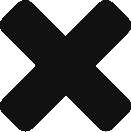

Comments (0)