Sockets in Python
- Resolve IP to hostname
>>> import socket
>>> print(socket.gethostbyaddr("8.8.8.8"))
('google-public-dns-a.google.com', ['8.8.8.8.in-addr.arpa'], ['8.8.8.8'])
- Resole hostname to IP
>>> import socket
>>> print(socket.gethostbyname("www.colorado.edu"))
128.138.129.98
- Get protocol name with port number
>>> import socket
>>> print(socket.getservbyport(53))
domain
- Get port number with protocol name
>>> import socket
>>> print(socket.getservbyname("https"))
443
- UDP socket send data
socket.sendto(data,(ip_address,port_number))
- UDP receive data
socket.recvfrom(size_buffer)
Hashing in Python
haslib provides various hashing mechanisms.
Example.
import hashlib
hash = hashlib.sha265() // specify the hashing algorithm
hash.update("some text or data to be hashed")
print(hash.hexdigest()) // returns the hash value in hex
Intro to Flask
- Initialize Flask class
app = Flask(__name__)
- URL –> Function
@app.route('/')
def index():
do something
Handling Variables
- URL –> Function (accept INT variable in url)
@app.route('/accept/<int:n>')
def accept(n):
do something with n
- URL –> Function (accept STRING variable in url)
@app.route('/accept/<string:n>')
def accept(n):
do something with n
- URL –> Function (accept MESSAGE variable in url)
@app.route('/accept/<msg:n>')
def accept(n):
do something with n
- URL –> Function (Accept GET,POST)
@app.route('/accept/,methods=['GET','POST'])
def accept():
if request.method == 'POST':
value=request.form['somevar']
do something
@app.route('/accept/,methods=['GET','POST'])
def accept():
username=request.args.get('username') // returns username variable in GET
Logging in python
logging module provides capabilities for logging messages in application
logging.baseconfig(filename="/var/log/someprogram.log",level=logging.DEBUG)
logging.debug("App has started")
Ploting graphs in python
matplotlib module is used to plot line, bar and pie graphs in python
- Plot a line graph
import matplotlib.pyplot as plt
x=[1,2,10,6,7,9]
plt.plot(x)
plt.xlabel("Other numbers")
plt.ylabel("Numbers")
plt.title("My number graphs")
plt.show()
- Plot multiple line in a graph
import matplotlib.pyplot as plt
x=[1,2,10,6,7,9]
plt.plot(x)
x2=[10,4,5,3,2]
plt.plot(x2)
plt.xlabel("Other numbers")
plt.ylabel("Numbers")
plt.title("My number graphs")
plt.margins(0.0.25) // specify margin at the begining on graph
plt.legend(["graph1","graph2"], loc="upper left") // print a legent at upper left of graph
plt.savefig('test.jpg') // saves the graph as image, should be before show !
plt.show()
- Plot a bar graph
import matplotlib.pyplot as plt
import numpy as np
y=[4,9,2,7,1]
groups=len(y)
index=np.arange(groups)
barwidth=0.5 // width of each bar
plt.bar(index,y,barwidth,color='r')
plt.xlabel("X label")
plt.ylabel("Y label")
plt.title("My first bar graph")
plt.xticks(index+barwidth,("A","B","C","D","E")) // bar names
plt.show() // show the graph
Reading a CSV File
csv module is used to create and write csv files in python
- Reading a csv file
import csv
with open('test.csv') as csvfile:
reader = csv.reader(csvfile)
for row in reader:
if row:
do something
// row[0] gives the first column data
Pretty tables in python
prettytable module is used to print tables in terminal.
from prettytable import PrettyTable
table = PrettyTable(["column1","column2"]) // define the header of the table
table.add_row([1,2])
print(table) // print the table to terminal
Run system commands from python
subprocess module is used to run system commands and get output to python program.
import subprocess
output = subprocess.check_output(["ping","-c","10","{}".format("8.8.8.8")]) // every argument should be a new list element
BeautifulSoup – easy web page scrapping
bs4 module is used to easily scrape a web page.
requests module is used to get, send data to/from a web page.
- Get title from a page
from bs4 import BeautifulSoup
import requests
url="http://40.80.160.187"
r = requests.get(url)
soup=BeautifullSoup(r.text,"html.parser")
print(soup.title)
print(soup.title.string)
- Get all links from a web page
from bs4 import BeautifulSoup
url="http://40.80.160.187"
r = requests.get(url)
soup=BeautifullSoup(r.text,"html.parser")
for a in soup.find_all('a',href=True):
print(a)
Send a mail from python
smtplib module is used to send email from python script
import smtplib
from email.mime.text import MIMEText
msg=MIMEText("Some message")
msg['Subject'] = "This is the subject"
msg['From'] = mailfrom
msg['To'] = mailto
s = smtplib(mailserver,timeout=25)
s.sendmail(mailfrom,mailto,msg.as_string())
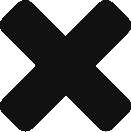

Comments (0)