Section 1
Accepting Input
input command can be used to accept input from user.
It always returns a string so if you need to accept int then you need to typecast str to int.
data=input("Enter Number")
Generate random integers
random function can be used to generate random interegers, float or get random chars from a string
Generate random intergers between x & y
random.randint(x,y)
Generate float between 0 & 1
`random.random()
Get random char from a string
random.choice('string')
Conditional statements
if condition:
do something
elif condition:
do something
else:
do something
Looping in python
while loop
while x < 10:
do something
for loop
for i in range(0,3):
do something
range(0,3) – will create list of 0-3 numbers
Formatting output
format function can be used to print str,int,float and binary
We do not need to specify the data type to print, format can figure out what the data type is
Example:
print("Printing String {}".format("Hello"))
print("Printing Integer {}".format(10))
Section 2
Scrape a webpage (download html source code a website)
urllib.request module can be used to scrape a webpage
Example:
import urllib.request
url = "www.amarchaudhari.me"
page=urllib.request.urlopen(url) // returns a file like object
pagetext=page.read().decode('utf-8') // read data from the object and decode bytes to text
Searching for text/numbers in a html source
re module can be used to easily search text/numbers that match a regex
if text matching the regex is found then re.search will return a match group object.
– group(0) – the entire match
– group(1) – first matched sub-group
– None – if there is no match
Example:
price=re.search(r'[\d+]',pagetext)
if hasattr(price,'group'):
do something
else:
text not present and do something
OR
price=re.search(r'[\d+]',pagetext)
if price:
do something
Time
import time
from time import strftime
time module can be used to get current system time.
strftime can give formatted output of current time.
Formatting Options:

Example:
from time import strftime
current_date=strftime("%Y-%m-%d")
Output:
2016-12-04
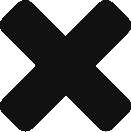

Comments (0)